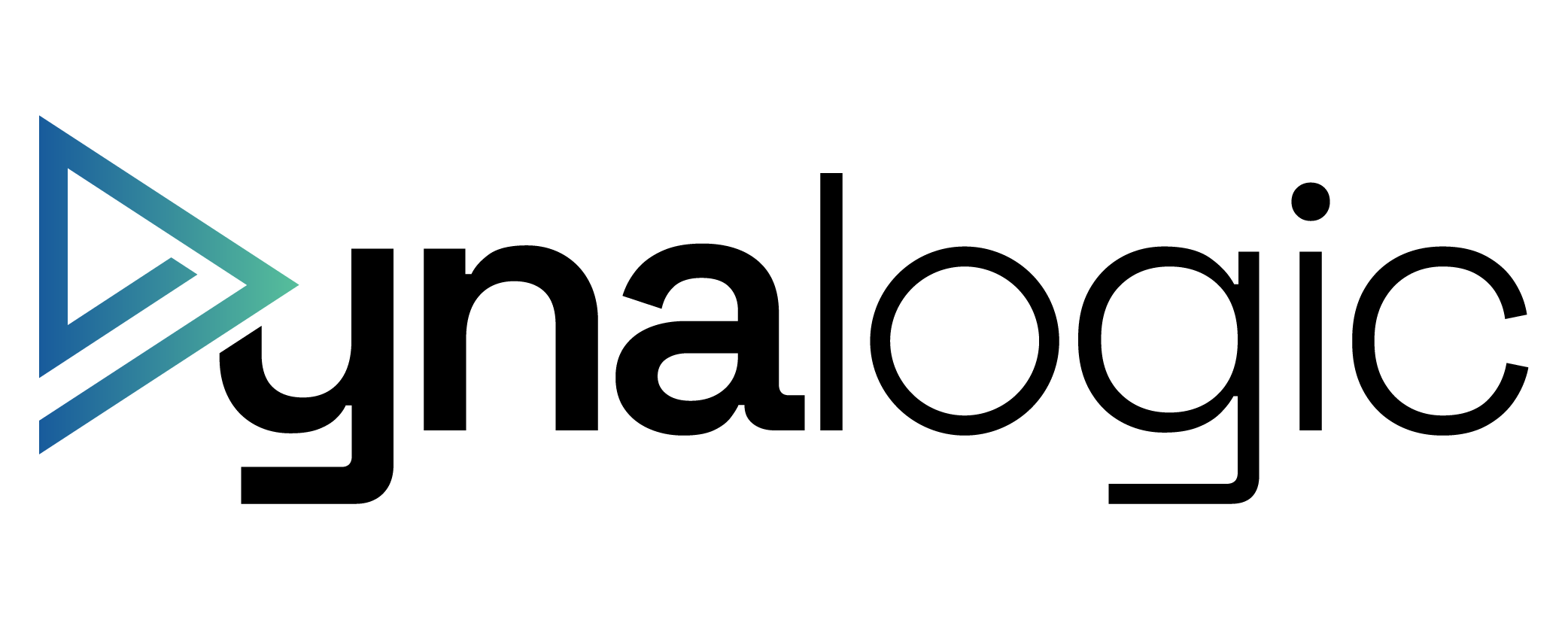Tips & Tricks: 3 features in Dynamics 365 Finance & Operations you might not be using enough
If your company has implemented Microsoft Dynamics 365 Finance & Operations, chances are you’re already seeing the benefits of a modern ERP platform.
But even in well-established implementations, we often see powerful features being underused — either because they weren’t prioritized early on or because they require a little extra setup to activate their full value.
In this article, we take a closer look at three underutilized features in Dynamics 365 Finance & Operations that can offer real business impact when implemented correctly.
1. Budget planning with multiple scenarios
Many finance teams still manage budgets and forecasts in Excel, even though D365 F&O includes a powerful budget planning framework that can centralize, automate, and enhance your planning process.
With D365 F&O, you can:
- Create budget models for multiple scenarios — optimistic, conservative, or realistic — with distinct input assumptions, allocation rules, and data sources.
- Automate data collection from historical transactions, current general ledger activity, and financial dimensions.
- Build structured workflows and version control directly into the planning process, ensuring timely approvals and revisions.
- Customize layouts to allow individual users access only to relevant data based on role, department, or security settings.
Bringing your budgeting process into the system reduces complexity, increases collaboration, and allows for real-time scenario comparisons against actual performance — a huge step toward strategic financial management.
2. Automatic accruals and recurring journal entries
Recurring accounting entries such as rent, leases, subscriptions, or service contracts are often managed manually — usually as part of month-end routines. That increases the risk of errors and consumes valuable time.
In D365 F&O, you can:
- Define fixed recurrence patterns for recurring journal entries, so the system automatically creates and posts them at the right time.
- Use templates and standard allocations (such as recurring journals or allocation rules) to distribute costs across accounts and dimensions.
- Set up accruals tied to purchase or sales transactions, allowing you to recognize revenue or expenses in the correct accounting periods.
- Streamline closing and reconciliation by ensuring everything posts in the right fiscal period, reducing the manual clean-up work.
Some companies spend up to 30% of their month-end close time on tasks that could be automated. With the right setup, you can focus on value-adding tasks instead of repeating the same entries every month.
3. Advanced financial reporting for better insights
It’s still common to export financial data from F&O into Excel for reporting, but D365 F&O includes Financial Reporter (previously Management Reporter) — a robust tool for building and distributing financial statements directly within the system.
You can:
- Build dynamic reports using drag-and-drop tools and real-time data from the general ledger, organized by cost centers, departments, or custom dimensions.
- Add variance analysis to compare actual vs. budgeted figures, and drill down into transactions directly from the report.
- Automate report distribution to stakeholders — from department managers to executives — via email or document libraries.
- Re-use report templates, ensuring consistency across periods and business units.
By using Financial Reporter, you eliminate manual data handling and create a single source of truth for financial reporting — with better quality, fewer errors, and more confidence in your numbers.
Ready to unlock next level?
All of these features are already included in D365 Finance & Operations — they just need to be set up, activated, and embedded into your processes. At 9altitudes, we help companies do exactly that — with expert guidance, technical setup, and end-user training.
Want to learn more about how your business can make better use of D365 F&O? Book a no-obligation call with one of our F&O specialists today.